Software for dematerializing payroll and HR documents
Distribute pay slips and documents in just a few clicks
14-day trial
No credit card required
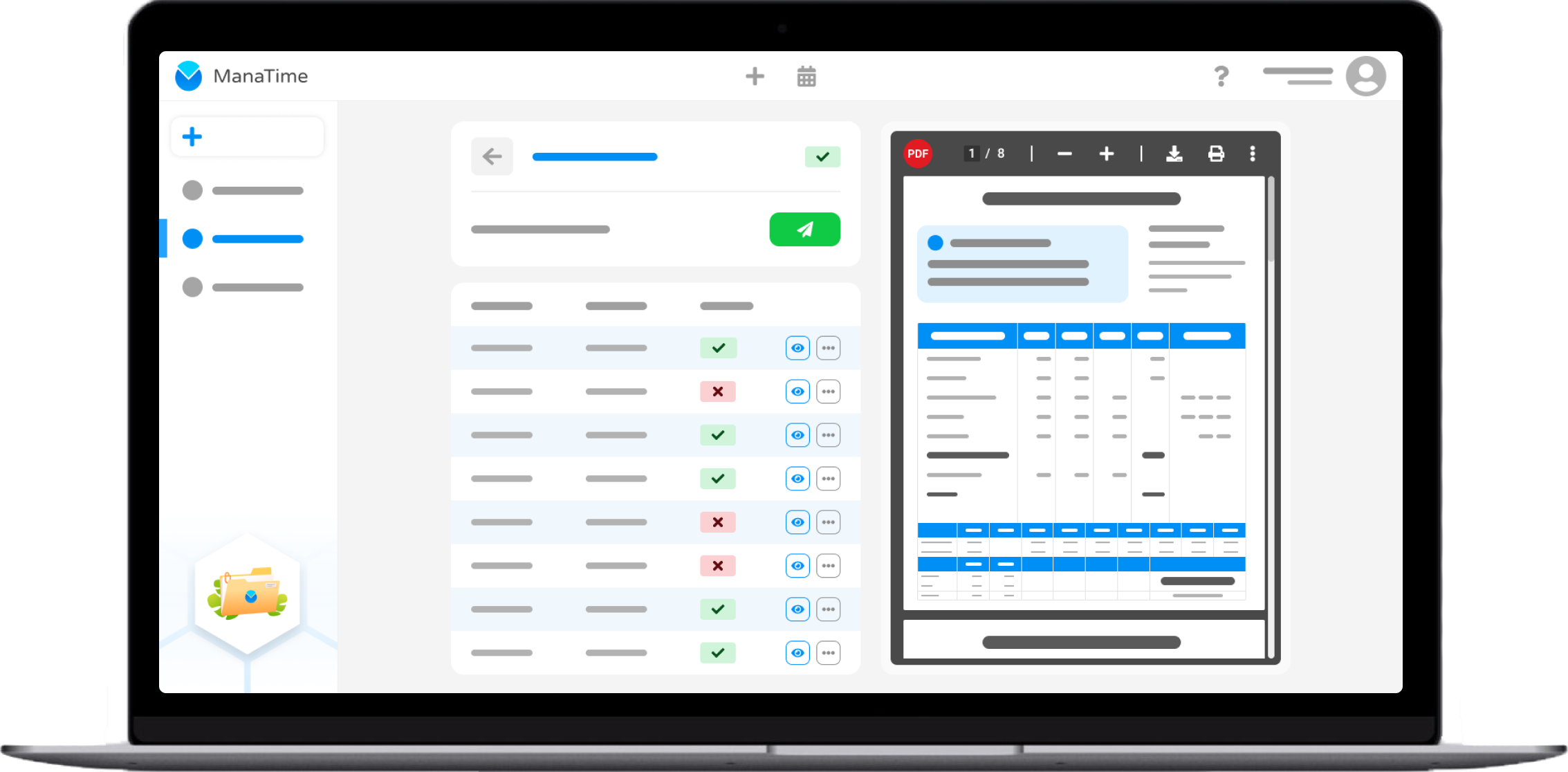
Distribute pay slips and documents in just a few clicks
14-day trial
No credit card required
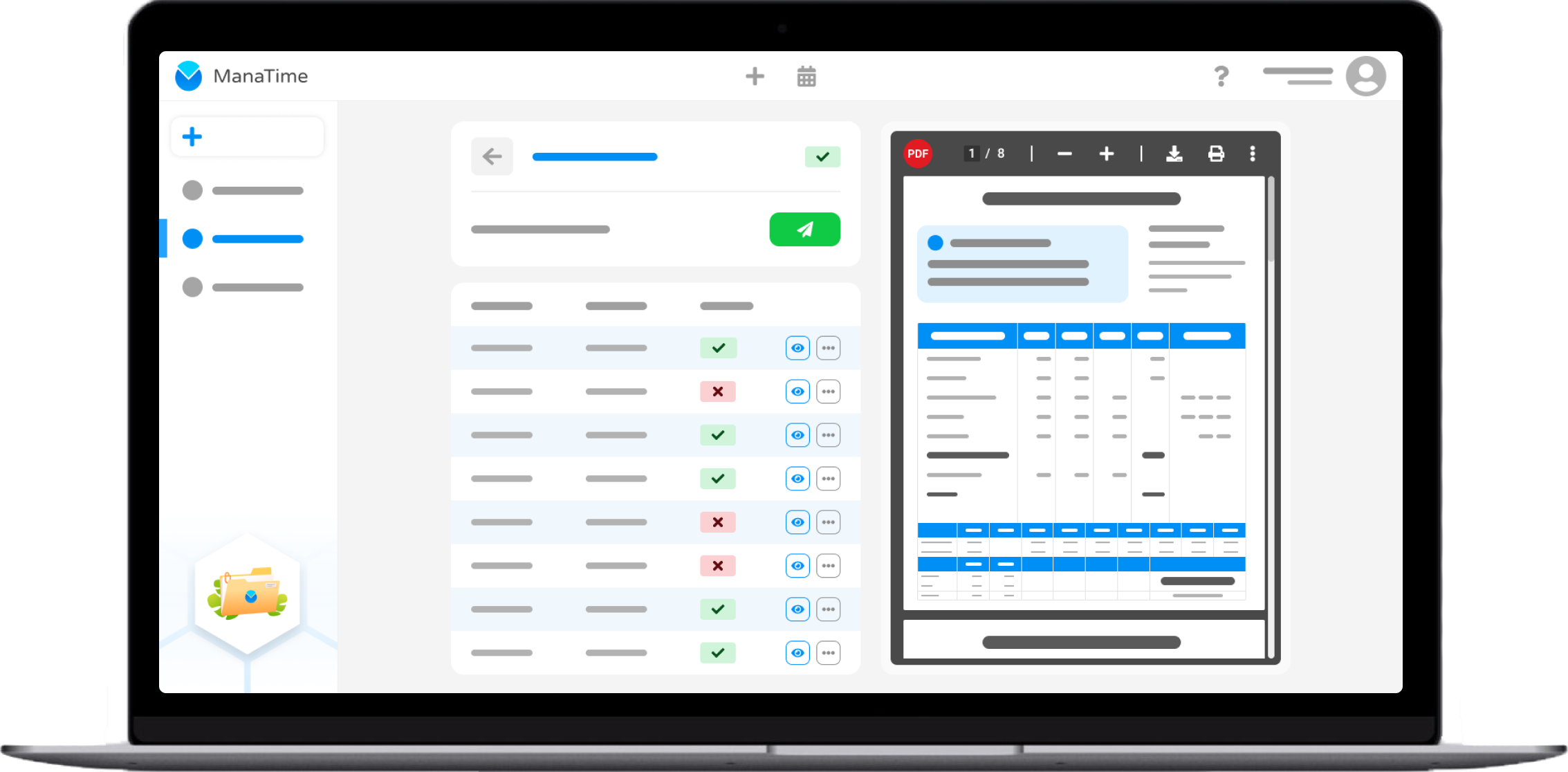
Here's the situation that many users have brought to our attention: human resources managers are forced to manually cut PDF files (pay slips) to send them individually to company employees. This task is both time-consuming and repetitive, but it can't be avoided. Good news: ManaTime can take care of it for you!
Save your resources
Go paperless
Automate your processes
Digitalize your pay slips
Save time
We don't intend to replace your work, because some specific and sensitive human resources situations require your expertise, which is impossible for a machine. However, we are here to support you on a day-to-day basis by providing you with high-performance tools tailored to your needs.
Automated pay slip filing lets you outsource a tedious task while raising the quality of your work. Here's how it works:
Instead of concentrating on cutting, you simply send your payslips in PDF or image format to our software. This is often the moment that will take the longest, because depending on the number of documents, their size and the speed of your Internet connection, it may take longer to load them onto the Internet.
Once the documents have been received, ManaTime's Artificial Intelligence at your service will extract all the information you need in just a few seconds: first and last name, salary amount and period concerned.
This result will be presented to you in the form of a simple table that you can easily validate without having to open the documents one by one.
Once a payslip has been validated, the person concerned can consult it without having to contact you. It appears directly in their ManaTime professional account.
This system avoids errors that might be made by the payroll manager, thanks to efficient double-checking. And where you used to have to plan a time slot, you can now easily manage a hundred payslips in just ten minutes.
In one case, the user doesn't have to worry about checking the time; he simply clicks on a button (start/stop).
In the other case, he can select the start and end times, giving him greater freedom.
All this data is declared to the CNIL, and is fully compliant with the new European RGPD regulations.
Each declared time can be supplemented by a comment that can provide the manager with valuable information: « This mission took longer than expected because of the X and Y actions that were essential and which the customer did not carry out when I arrived ».
This enables the team manager to adjust internal processes thanks to direct feedback, and improve productivity by tracking working time precisely.
Location data enables you to ensure that users are where they need to be when they declare working time.
Whether in the office, at a customer site or in the workshop, the information is recorded, enabling you to simply check that everyone is at their workstation.
Our customers testify. More than 1,500 companies entrust us with the dematerialisation of their day-to-day HR processes.
Access notices
Would you like a free demonstration of our tool?
A complete and individual demonstration of our tool
I would like to book a demonstration14-day trial
No credit card required
Time reporting is a very useful feature for the smooth running of your company (or organization). Associating an activity with a time allows you to go much further!
This is your core business, what you produce and carry out every day. In a company, an association or a town hall, we all have our own activities.
In ManaTime, you create activities which are then used by employees when declaring their time. Instead of indicating that they worked from 9 a.m. to 6 p.m., they will give details.
For example:
Mr Durand (an employee of your company) worked on AlphaNum customer communications from 9am to 1pm.
Then, from 2 to 4 p.m., he worked on a meeting for customer DeltaPlan.
Finally, from 4pm to 6pm, he processed emails.
All activities are recorded as follows:
Communication (AlphaNum client): 4 hours
Meeting (DeltaPlan customer): 2 hours
Email processing: 2 hours
Without wasting time, you have powerful indicators for analyzing the most profitable files.
The activities you create can be fully customized to reflect your corporate image. You define the name of the activity, the internal number, the start and end dates (ideal for teams working in project mode), the customer concerned, the cost, which allows you to easily obtain the overall cost, etc.
The activities are very quick to create. And once you're up and running, the payoff is substantial. You'll know which files and which employees are the most profitable and efficient.
This information is of course only available to your company's human resources managers.